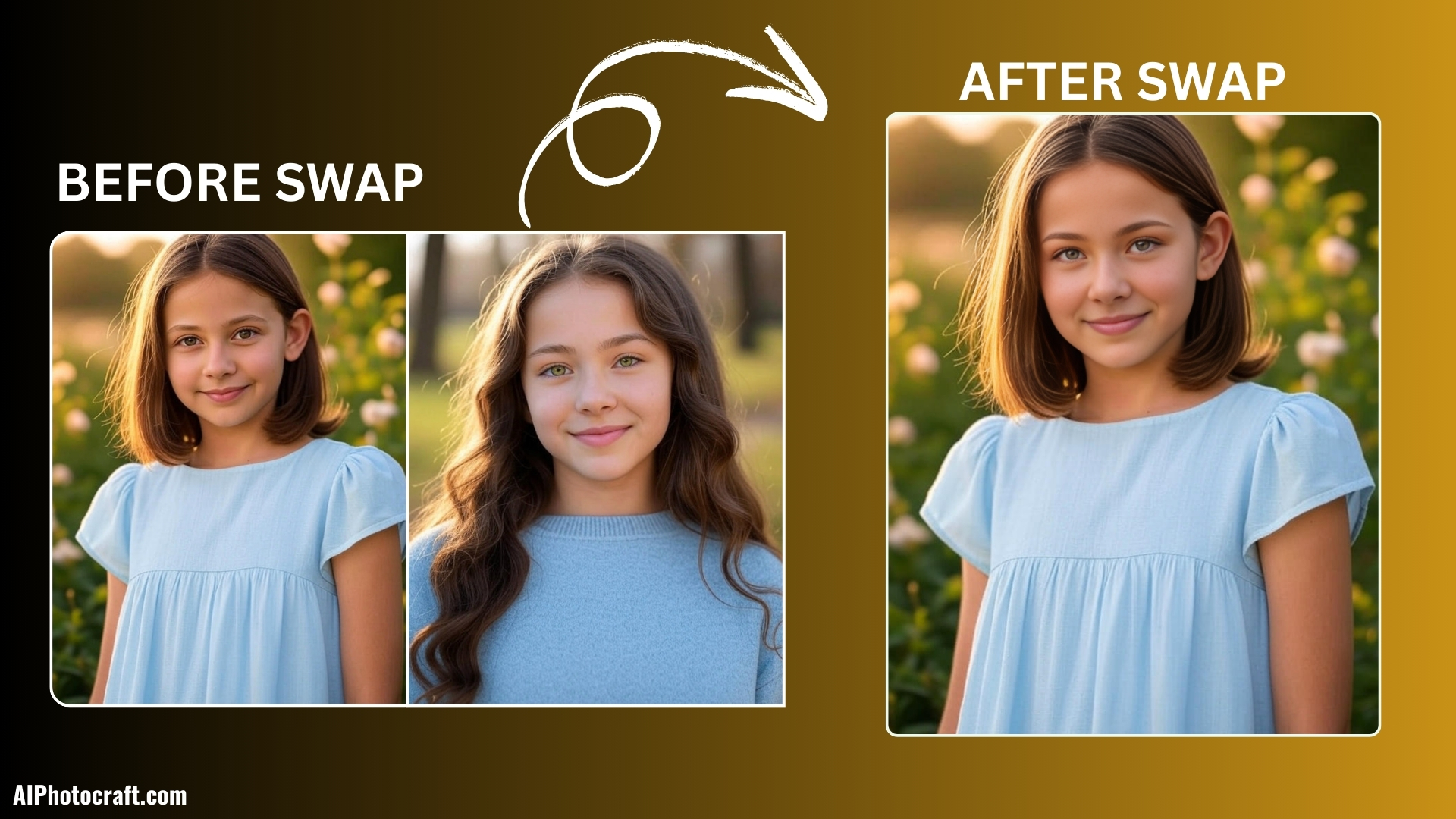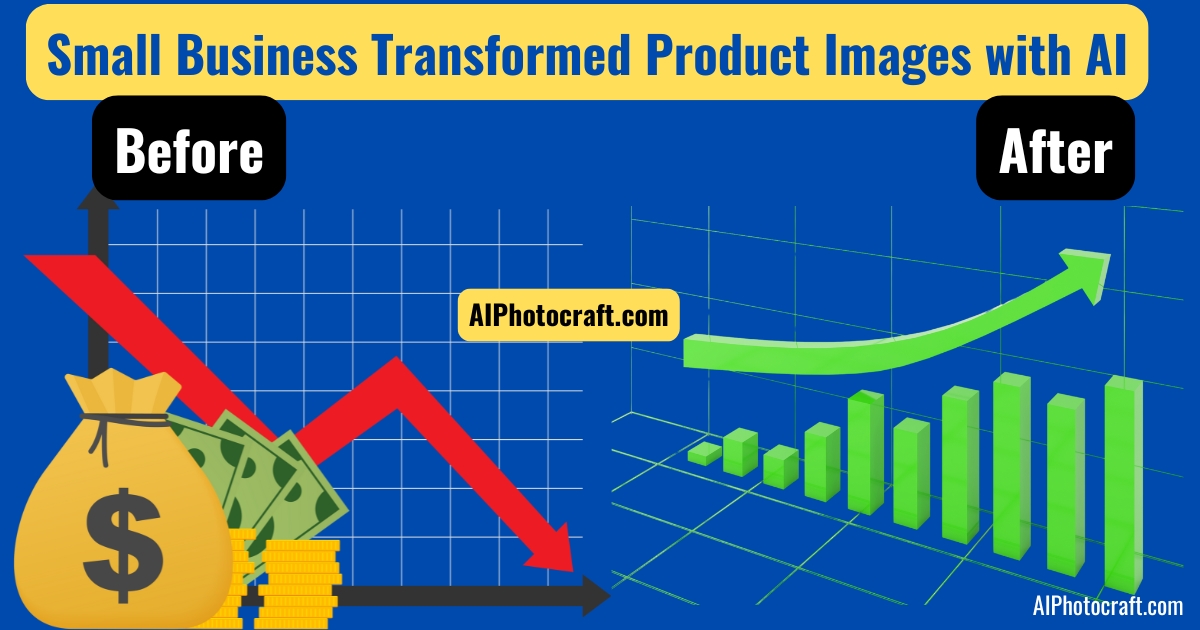Top 5 AI Text to Image Tools for Amazing Images
Published: 11 months ago

Shila Bastola
Content Writer @ Nep Tech Pal Pvt. Ltd.

In today’s rapidly evolving digital landscape, crafting impressive images is more accessible than ever with the help of various AI tools that can convert text into beautiful images. Whether you're a marketer, a content creator, or simply someone who enjoys playing with AI tools, these tools provide a unique advantage by bringing your concepts to life as attractive, shareable art.
In this blog post, we will look at the top 5 AI tools for generating images from text, with a focus on AI PhotoCraft, which is a versatile option suitable for both experts and newcomers. So, let’s discover their features, advantages, and how they can enhance your creative missions!
What Are AI Text to Image Generators?
AI text-to-image generators are tools that use advanced algorithms to convert text prompts into visually appealing images. They combine natural language processing (NLP) with machine learning to interpret user input and create artwork that matches the description.
These tools are revolutionizing industries by enabling faster, more cost-effective, and more innovative content creation.
Top 5 AI Tools to Generate Images from Text
1. DALL·E 3
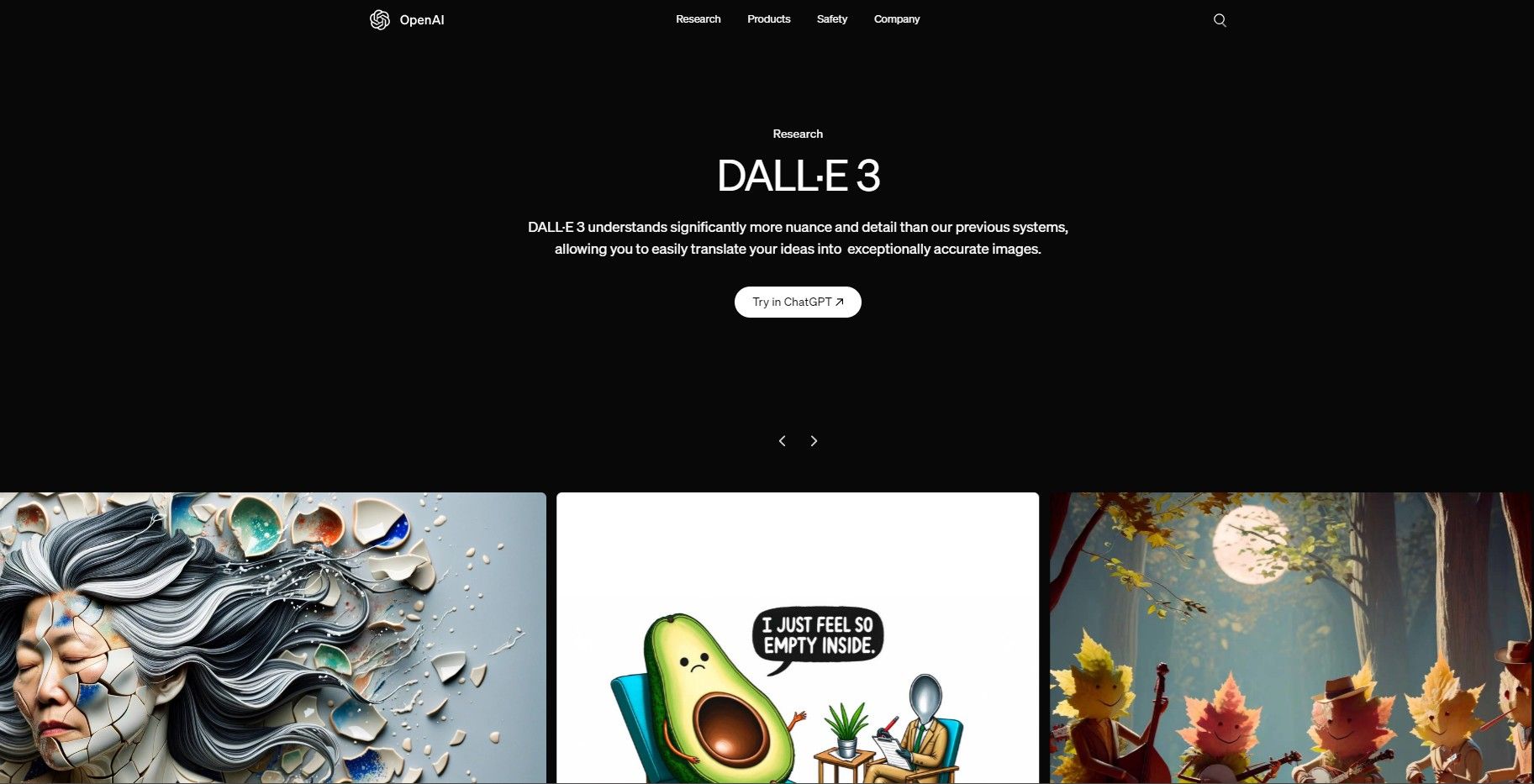
- Overview: It is powered by OpenAI. DALL·E 3 is known for its advanced text-to-image generation capabilities, producing highly detailed and creative visuals.
- Key Features:
- Excellent understanding of complex prompts.
- Customizable options for editing and refining images.
- Pros:
- Outstanding image quality.
- Ideal for complicated and professional designs.
- Cons: Requires subscription for full access.
2. MidJourney
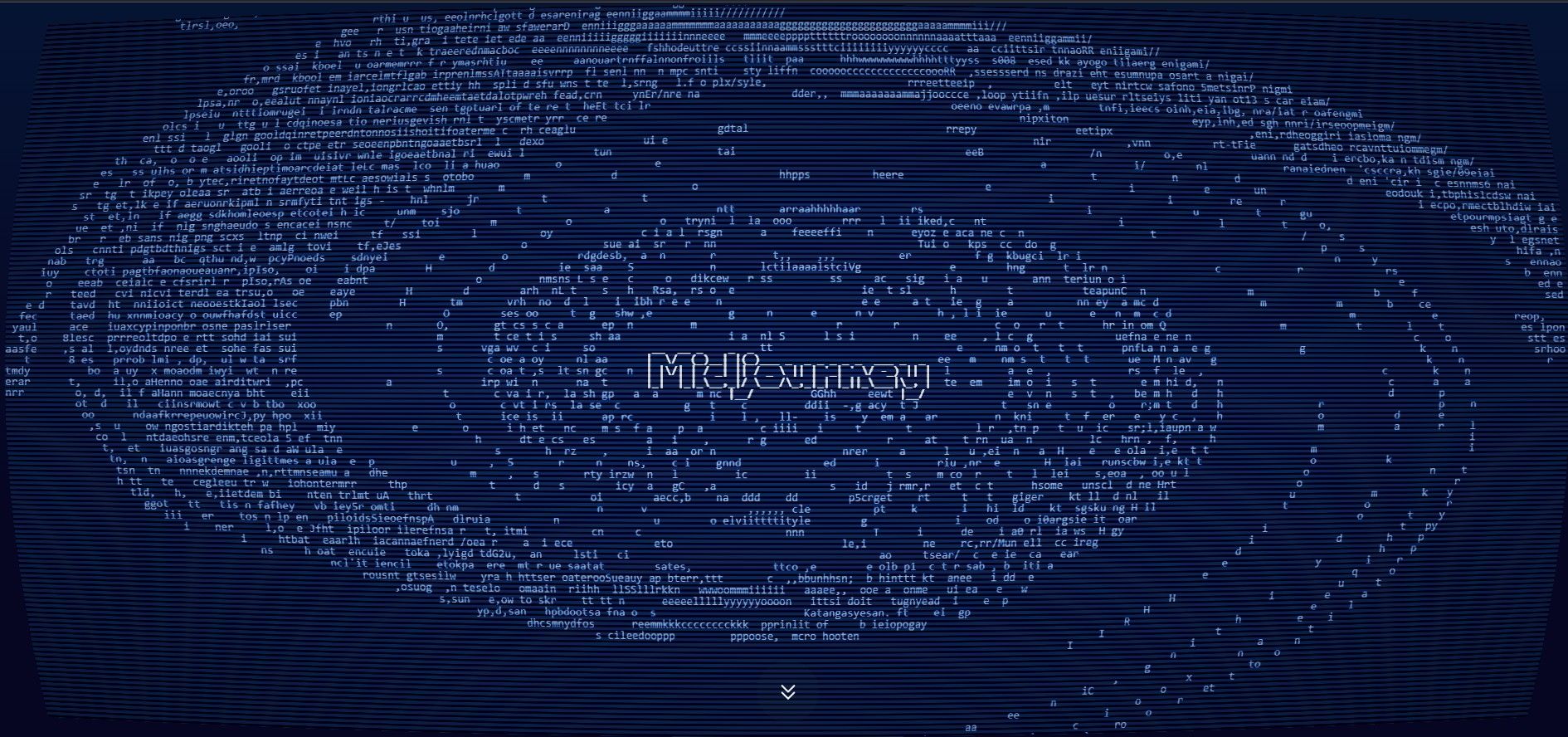
- Overview: MidJourney specializes in creating artistic and amazing visuals, making it a favorite among creatives seeking unique, aesthetically pleasing results.
- Key Features:
- Focus on artistic styles and textures.
- Community driven platform for sharing creations.
- Pros:
- Stunning artistic results.
- A collaborative environment for creators.
- Cons: Subscription required for regular use.
3. Stable Diffusion
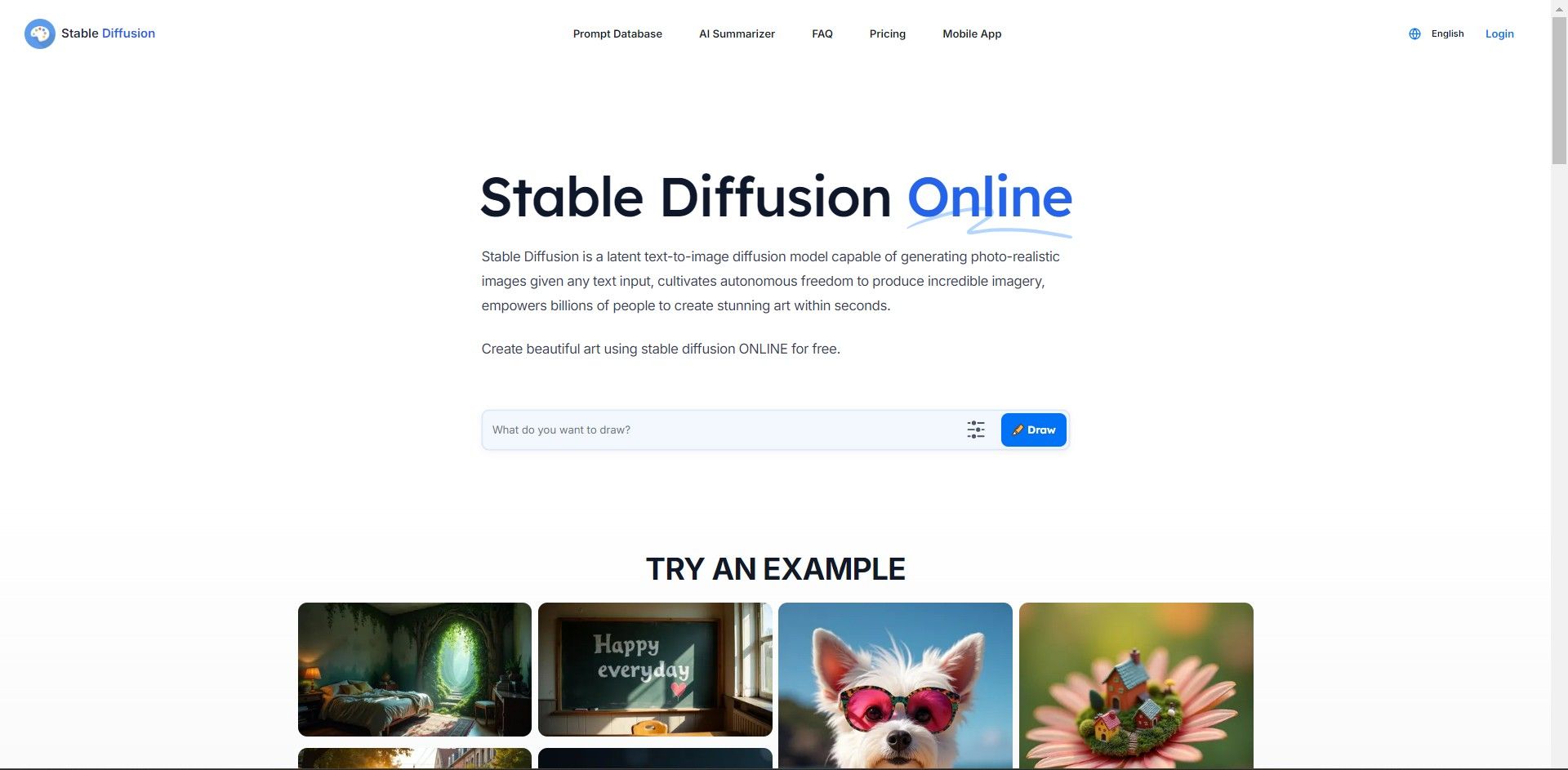
- Overview: A stable Diffusion is an open-source tool that gives users complete control over text to image generation, offering advanced customization and offline capabilities.
- Key Features:
- Highly flexible and adaptable.
- Integration with third party tools and plugins.
- Pros:
- Free to use and customizable.
- Works offline for greater privacy.
- Cons: Faster learning curve for new users.
4. Canva’s AI Image Generator
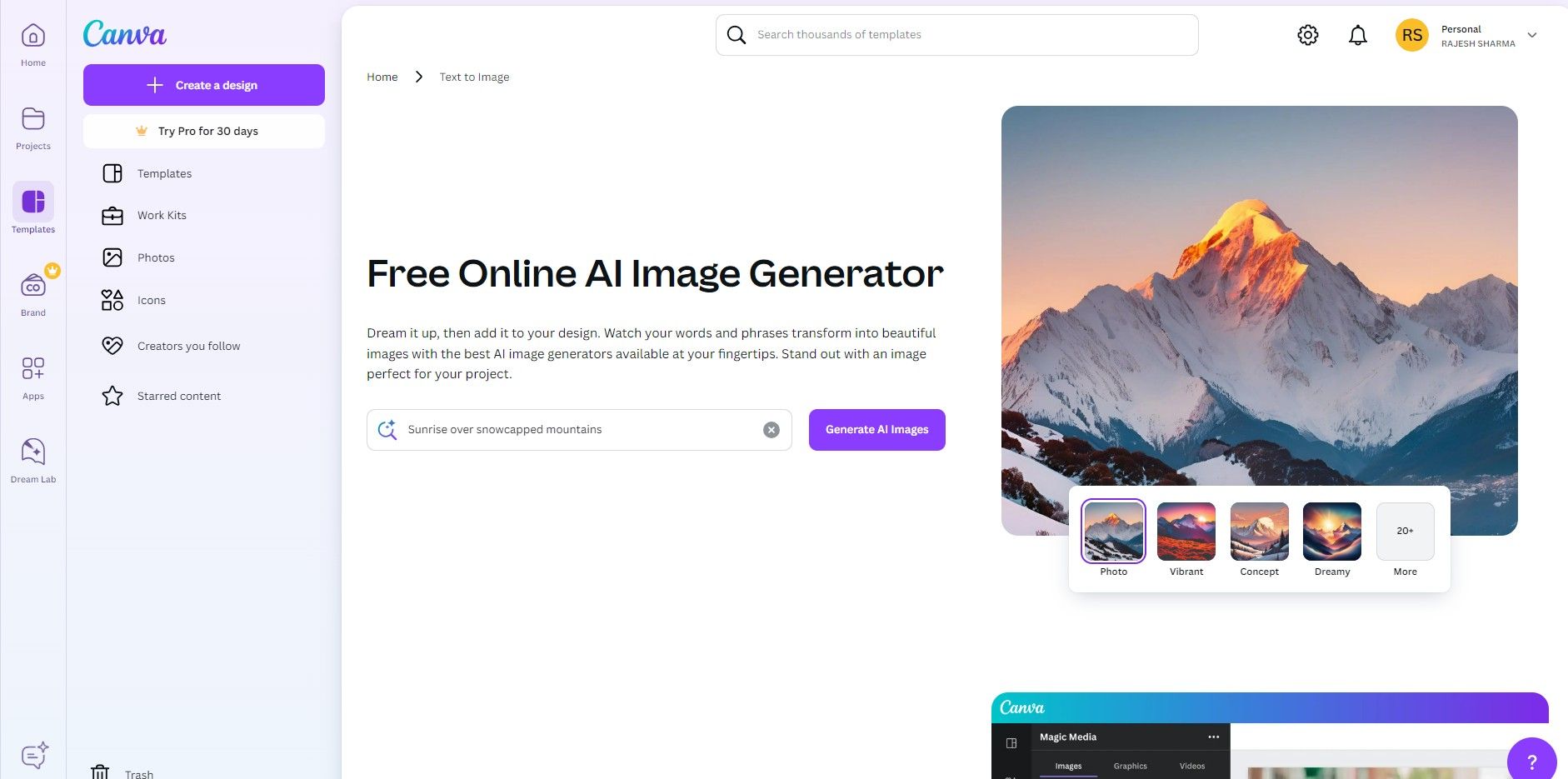
- Overview: Canva’s integration of text to image AI with its robust design platform makes it a versatile choice for marketers and designers.
- Key Features:
- Combines text to image with other design tools.
- Templates for easy customization.
- Pros:
- Perfect for quick social media and marketing visuals.
- User friendly interface.
- Cons: Limited AI features in the free version.
5. AI PhotoCraft
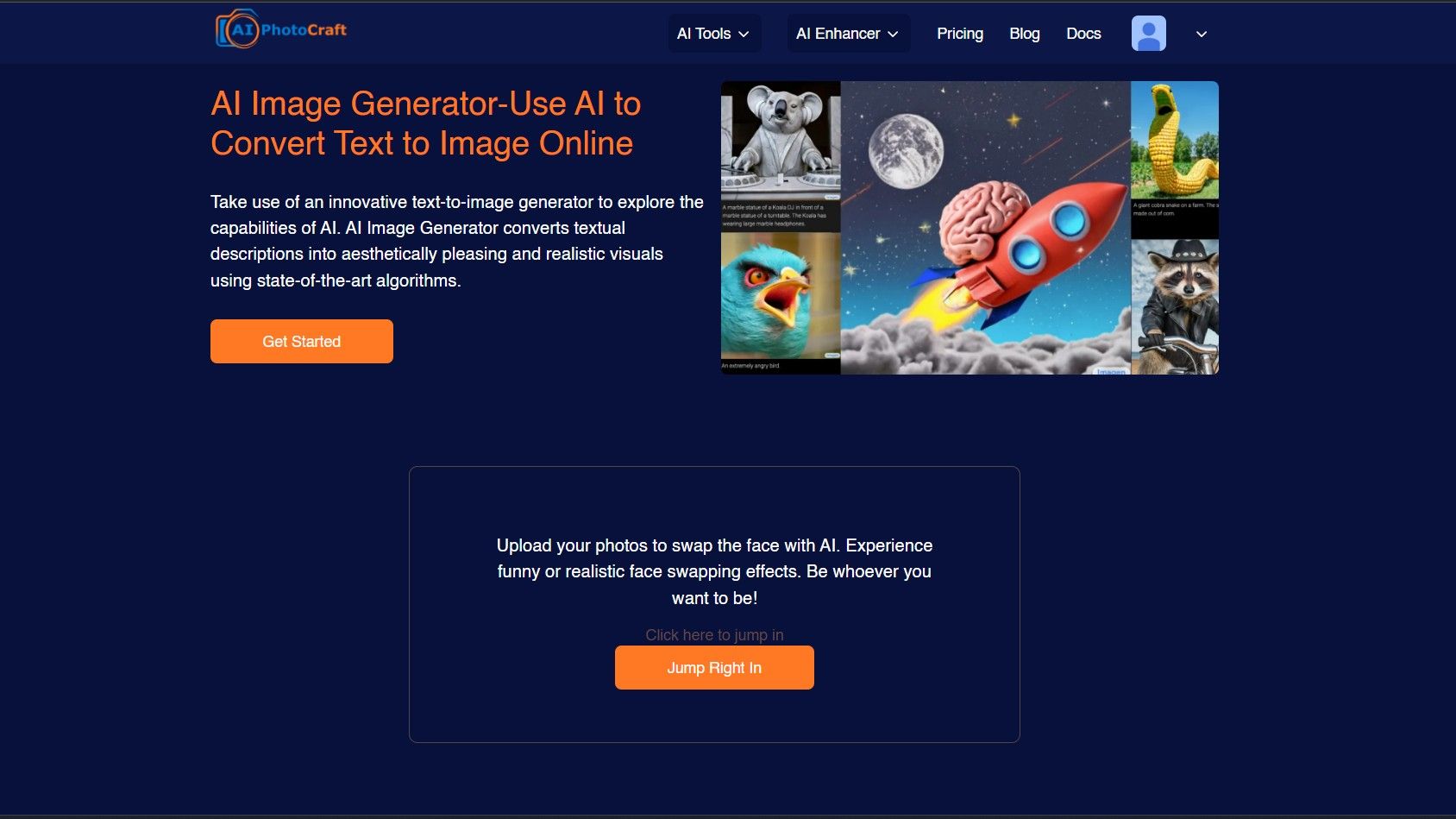
- Overview: AI PhotoCraft is a powerful and user-friendly text-to-image generator designed for creators of all levels. It uses advanced AI technology to produce high-quality visuals that align perfectly with the input text.
- Key Features:
- High customization options for precise results.
- Additional tools like image enhancers, upscalers, and cartoonizers.
- Quick processing and seamless output.
- Pros:
- Beginner-friendly interface.
- Suitable for various creative needs, from social media to branding.
- Affordable pricing for premium features.
- Cons: Limited free features compared to competitors.
How to Choose the Right Tools for Your Needs?
Quick Comparison Table
Tips for Using AI Text-to-Image Generators
- Write clear prompts: Be descriptive to ensure the AI understands your vision.
- Experiment: Try different tools and settings to achieve your desired outcome.
- Combine tools: Use multiple tools for editing and refining your creations.
- Leverage outputs: Use generated images for branding, social media, blogs, and personal projects.
Conclusion
AI tools like AI PhotoCraft, DALL·E 3, and others are transforming the way we create and interact with visuals. Whether you’re a beginner or an expert creator, these tools offer endless possibilities to bring your imagination to life.
Ready to explore your creativity? Start with AI PhotoCraft to generate and publish stunning text-to-image creations today!