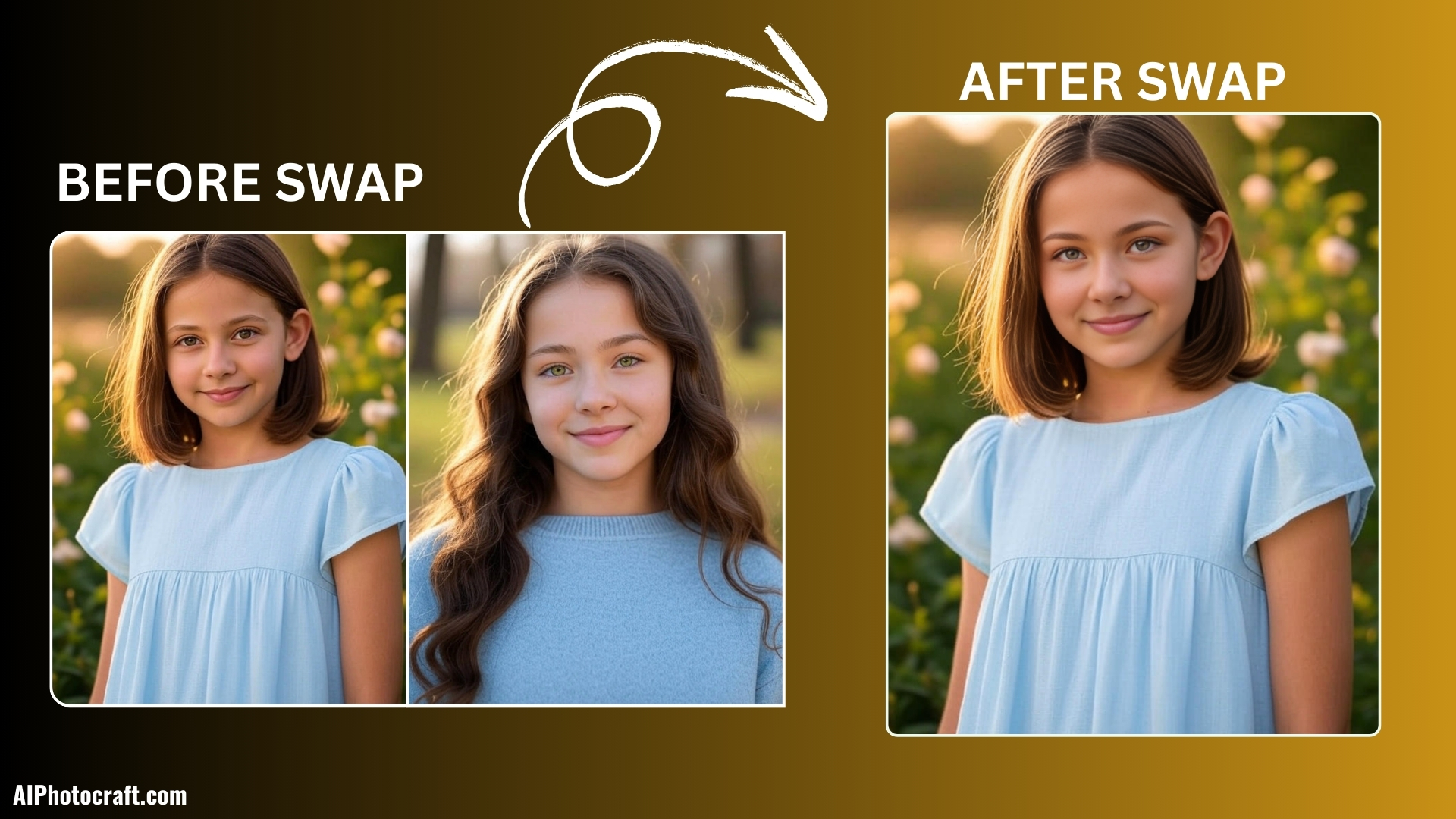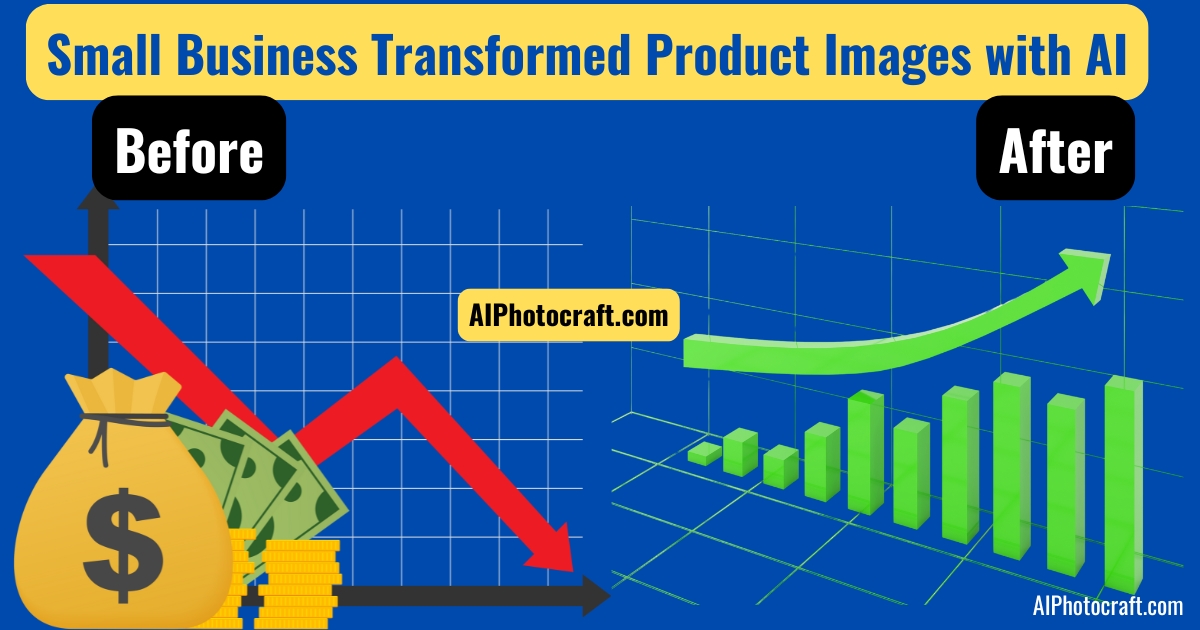Free AI Image Colorizer Tool: Add Natural Color to Black and White Photos Online 2025
Published: 5 months ago
Rajan Bhandari
Content Writer @ AI PhotoCraft
Table of Contents
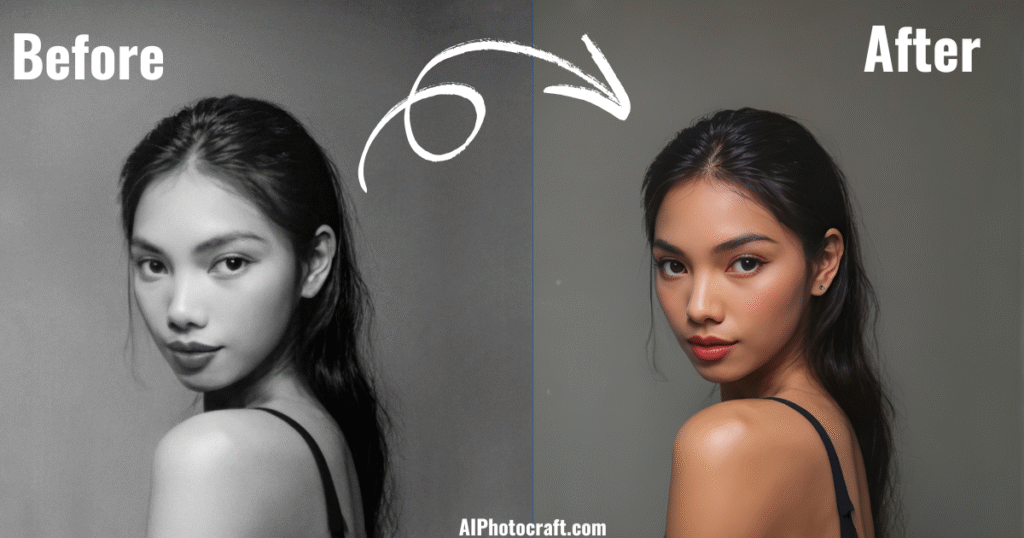
Imagine you found an old black-and-white photo and wondered what it would look like in color? With today’s technology, you’re just one click away from reviving your memories in full color. Our Free AI Image Colorizer Tool by AI Photocraft brings forgotten moments back to life using the power of artificial intelligence. Whether you’re restoring family portraits, coloring historic photographs, or just exploring creativity, this tool is your best companion.
What is an AI Image Colorizer and How Does It Work?
An AI image colorizer is an intelligent photo-editing tool that automatically adds color to black-and-white photos. It doesn’t just randomly paint your picture. It uses advanced algorithms and deep learning to analyze the image. By studying patterns, textures, and familiar objects, it can guess the most realistic colors that should appear.
people also Like : Best Free AI Image Enhancer for Stunning Photos 2025
At AI Photocraft, our tool is trained on thousands of real-world images. This means it understands how to apply true-to-life tones to skin, sky, water, clothes, trees, and more. All you need to do is upload your image. The tool takes care of everything else. No Photoshop. No manual editing. Just click, colorize, and enjoy.
How to Use AI Photocraft’s Free Image Colorizer: Step-by-Step Process:
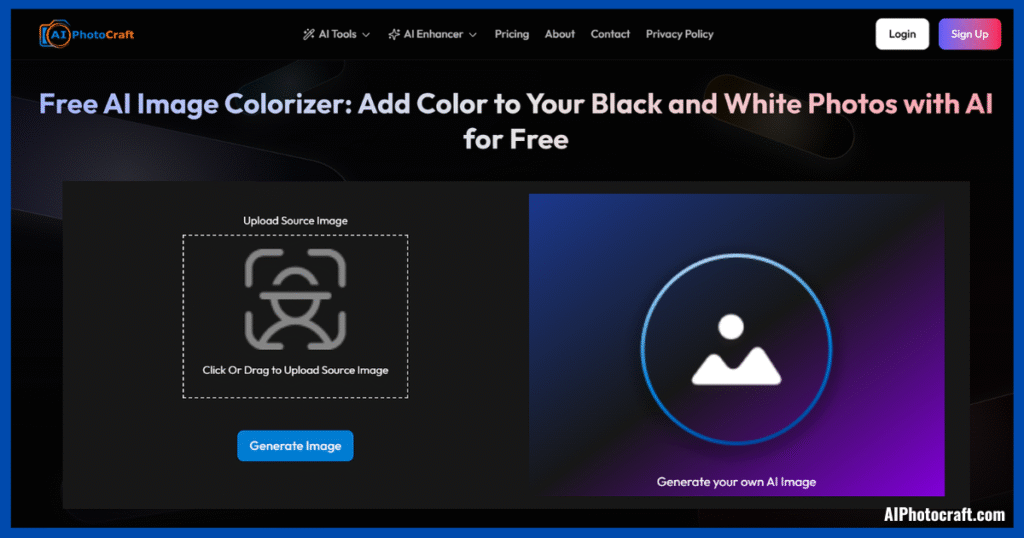
Colorizing your photo is simple and takes less than a minute. Here’s how:
- Upload Your Photo: Choose the black-and-white image from your device and upload it into the tool.
- Click on ‘Generate Image’: Once uploaded, hit the colorize button. Our AI starts analyzing and coloring the image.
- See the Magic Happen: Within seconds, your photo is transformed into a full-color version.
- Download or Enhance: Like what you see? Download it or enhance it further using our free tools.
Key Features of the Free AI Image Colorizer Tool:
- Completely Free: There are no hidden costs. Just upload and download.
- Fast Processing: Color results generated within seconds.
- High-Resolution Output: Great for printing or professional use.
- Realistic Colors: Skin tones, backgrounds, and textures look natural.
- 100% Secure: Your photos are never stored or shared. They are deleted after processing.
- No Skills Needed: Anyone can use it. No design experience required.
Read this Also: How to Generate Video from Image Using AI: A Step-by-Step Guide
Why You Should Use an AI Colorizer for Photos:
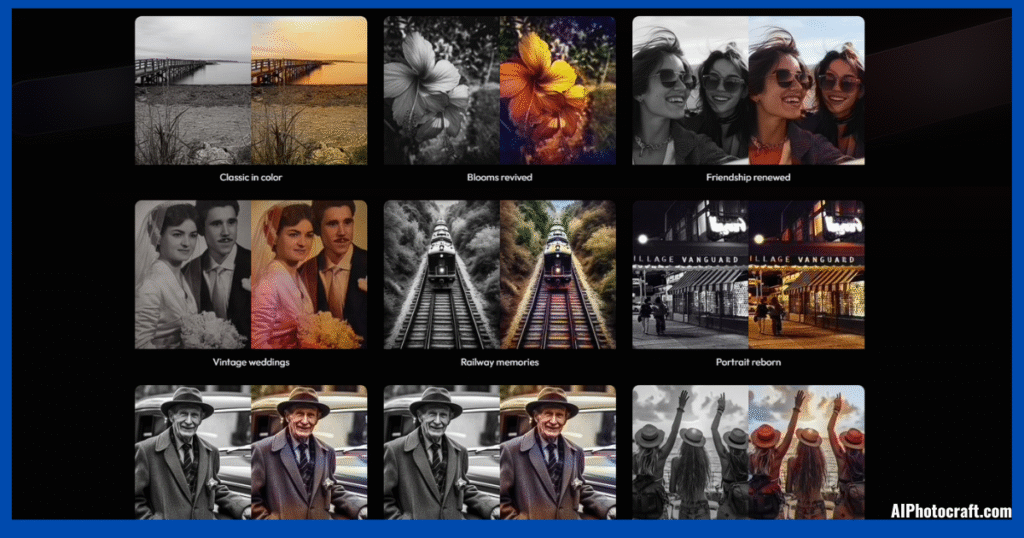
Black and white photos often feel distant or incomplete. By adding color, you breathe new energy into your visuals. Here are some compelling reasons to try our colorizer:
- Revive Precious Memories: See your childhood moments, your grandparents’ portraits, or old holidays come alive with color. The emotional impact is incredible.
- Make Educational Content More Engaging: Colorized historical photos make learning more visual and relatable. It is great for students, teachers, and researchers.
- Perfect for Creative Projects: Artists, bloggers, and designers can reuse colorized vintage images in unique ways.
- Eye-Catching for Social Media: A before-and-after color comparison post is sure to grab attention. Share your results and increase engagement.
- Unique Gifts: Create one-of-a-kind gifts. Frame a colorized version of an old photo and surprise your family or friends.
Use Cases of AI Photo Colorization:
- Old Family Albums: Reconnect with family history in a modern, colorful way.
- Vintage Wedding Photos: Add emotional depth to timeless moments.
- Historical Archives: Give museums and classrooms a more visual and engaging look at the past.
- Genealogy Projects: Colorized ancestral portraits help make the past feel closer and more personal.
- Photo Blogs or Journals: Add new flavor to personal stories or photography collections.
- Personalized Cards or Posters: Convert black-and-white images into beautiful printables.
Bonus Tools for Enhanced Creativity:
We don’t stop at colorization. At AI Photocraft, we offer more tools to perfect your photos:
- Image Enhancer: Sharpen blurry images or improve low-quality photos.
- Photo Restoration Tool: Fix faded, scratched, or damaged images before you colorize.
- Sketch Generator: Turn any photo into a pencil-drawn sketch. Great for artistic touches.
- AI Art Generator: Convert ideas or photos into digital artworks with one click.
What Makes AI Photocraft the Best Choice?
- Built on Advanced AI: Our deep learning models provide unmatched accuracy.
- True-to-Life Results: We don’t just color photo but our tool mimics how a photo would’ve looked in reality.
- Simple, Clean Interface: No distractions. Just you and your photo.
- No Sign-Ups or Subscriptions: Truly free. No email required.
- Data Privacy First: We care about your privacy. Photos are never saved or misused.
Final Thoughts: Free AI Image Colorizer Tool
Black-and-white photos are beautiful. But when you see them in color, they become alive again. Memories become sharper. Emotions feel closer. And people in those photos seem more real.
With the Free AI Image Colorizer by AI Photocraft, you don’t need editing skills or expensive software. Just upload a photo, hit generate, and watch your black-and-white image turn into a masterpiece.
So go ahead. colorize your history today. It’s free, easy, secure, and unforgettable.